
The Well-Educated Mind, Susan Wise Bauer’s guide to self-education as an adult, recommends marking your books and making notes in them. But what if you don’t want to write in a book? What if you shouldn’t? What if you are reading in electronic format?
One of our staff members reads almost exclusively using a Kindle, and has developed a system for noting her reading. This article explains her method and offers alternatives that didn’t work for her but might for you.
People read e-books for a number of reasons: physical comfort; downsized library space; ease of access; portability. E-devices let you make e-notes, share commentary with other readers, highlight text, and so on–but what if you prefer to do all these things using pen and paper? What if you find the e-book marking methods annoying? What if you are reading a library book, or a high-quality edition you don’t want to or should not mark up? How can you interact with the book as Susan Wise Bauer recommends in The Well-Educated Mind?
Setting Up Your Notebook
With an organized and intentional plan to work through The Well-Educated Mind, get 6 journals, one for each genre–journals with good paper so you can write on both sides without annoying bleed-through. Number the pages (only the odd ones…close enough). Then create an index in the first pages of the book. Write the page numbers down the left side; you’ll fill in the contents as you go. The Index is where you will keep track of what books you have noted in that journal and where to find the notes you have made. Some journals come pre-numbered and pre-indexed–that might be worth spending money on. Me, I number pages while I am watching my husband channel surf.
Here is what I do (or have tried or might try sometime).
When you have numbered the pages and set up the index, choose your first book. Write the name of the book in the index by the page number on which you start your notes. In my index, I draw an arrow down to the page number where I stopped noting the book. You might want to add subtitles of your notes in the index pages like, “List of main characters” to make it easier to locate specific notes.
If you are going straight through one book at a time within a genre, and have the genre in the same journal, it is pretty straightforward.
What if I Read Multiple Books at Once?
It’s a little more complicated if you employ The Willy-Nilly Reading Method, or if you want to use one journal for all the books you are reading at one time. This is what I do.
Get one journal, number the pages, create the index. Inside the front cover, keep a list of the books noted in this journal. Let’s say I start Our Town on page 12 of my journal. I write Our Town inside the cover, and on the index line for page 12. While I am still reading and noting this book, I also take on Les Miserables. I skip about 20 pages and start the notes for Les Mis on page 32, and put the title into the index on the line for page 32.
If I am still noting Our Town and I run into page 32, where I began noting Les Miserables, I make a note at the bottom of page 31 and write “go to page 52” (and at the top of page 52, I write, “from page 31”) and start taking notes on Our Town – and record the jump in the index. Using this method, you can even jump to the next journal if you run out of pages before you start reading a new book.
Here’s a tip for how to make it easier to locate comments: Use a different pen color for each book, or each genre. If you want to specify genre, use black for history, red for novels, blue for science, etc. Or you can highlight the edges of the pages in different colors. Or use sticky flags. Or just don’t worry about it.
In my current reading journal, I might have three books going, each hopping over the other multiple times. With the organized index and different pen colors, it is super easy to find my place. Sometimes, I have blank pages between projects that gradually get filled in–or not. So far, the Blank Page Police haven’t cited me for wasting a couple of pages of a journal.
Making it Work for You
The key to success is creating and using the index, whether you are orderly or willy-nilly in your reading plan.
I have tried other approaches. I used one journal for two books by starting at the front of the journal for one book, and flipping the book over and starting from the back for the other. This was harder to index, and it got on my nerves, but it works for some people. It works for only two books at a time, which might work with the journal-per-genre approach, but the indexing is a bit trickier.
Another similar option that doesn’t “crash in the middle of the book” is to start at the front and write only on the right-hand page for one book and flip the book, and start at the back and write only on the right-hand page for the second book. You don’t crash in the middle, but the facing pages have right-side-up and up-side-down writing; this irritated the OCD part of me. But it might work for you.
Finally, I picked up a lot of ideas for how to note books in a journal by reading bullet journal blogs–the ones that are more focused on retaining content than on artistic presentation. Do an internet search to get more ideas.
Recommended Products
-
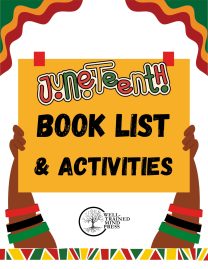
Juneteenth Booklist & Activities
0 out of 5$0.00 Add to cart -

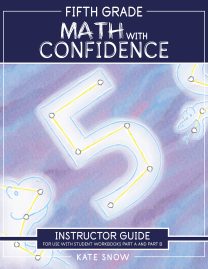
Fifth Grade Math with Confidence Instructor Guide
0 out of 5Starting at:$36.95Original price was: $36.95.$27.71Current price is: $27.71. Select options -
Sale!

Hansel & Gretel and Other Stories: Downloadable MP3
0 out of 5$12.95Original price was: $12.95.$8.42Current price is: $8.42. Add to cart -
Sale!
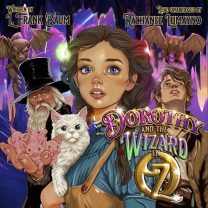
Dorothy and the Wizard in Oz: Downloadable MP3
0 out of 5$25.95Original price was: $25.95.$16.87Current price is: $16.87. Add to cart -
 Sale!
Sale!
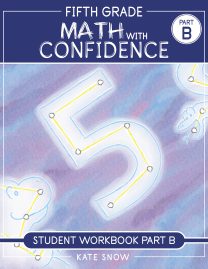
Fifth Grade Math with Confidence Student Workbook B
0 out of 5$16.46 – $21.56 Select options This product has multiple variants. The options may be chosen on the product page -
 Sale!
Sale!
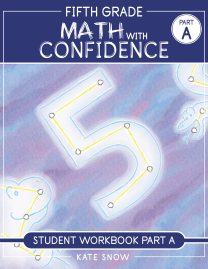
Fifth Grade Math with Confidence Student Workbook A
0 out of 5$16.46 – $21.56 Select options This product has multiple variants. The options may be chosen on the product page
ABOUT THE AUTHOR
Well-Trained Mind Press Staff
Join over 100,000 homeschooling families
For the latest offers, educational insights, products and more.
By joining you agree to our privacy policy.



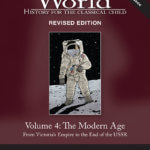
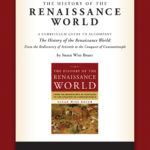

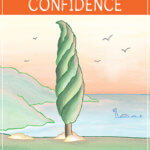


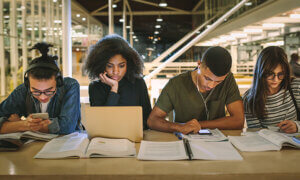
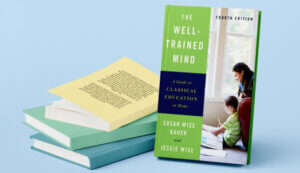



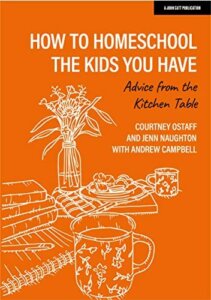
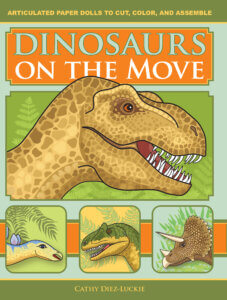

1 thought on “Taking Notes When You Can’t or Shouldn’t Mark Up a Book”
This resembles a review we used in homeschool when two students and both parents were reading a chapter of the same book (at different times of the day) and then discussing the chapter together the next day. We found we could “compare notes” easiest if each of our comments was prefaced by the page number and paragraph number (something hard to do with kindle).